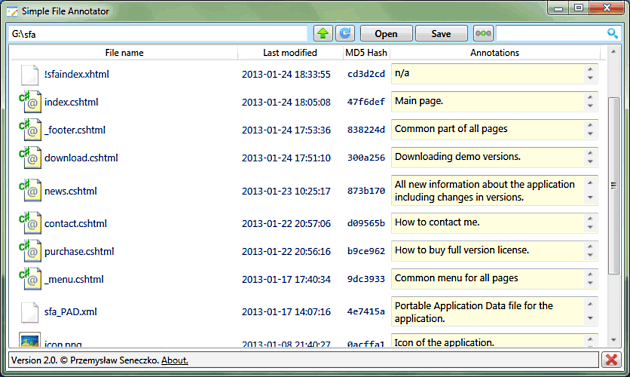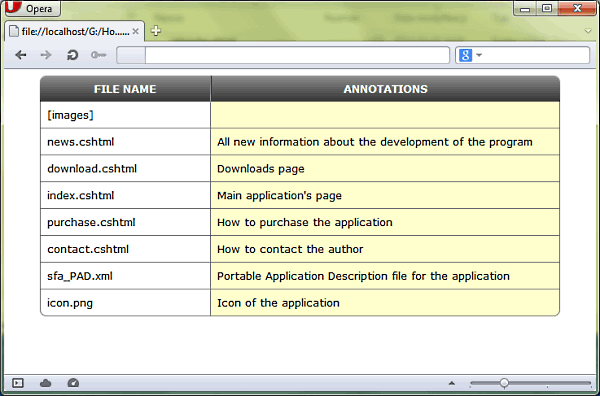Simple File Annotator
Adding descriptions to any files (legacy)
Contents:
Introduction
Simple File Annotator is an application, that allows you to assign text annotations (descriptions) to any kind of file within a single folder. Annotations are joined with files either by name, or directly by its contents. Consequently, it is possible to match annotations correctly even, if the file name is changed.
Example use cases of the application are as follows:
- Creating descriptions of image files
- Assigning an abstract, comments, remarks etc. to documents
- Creating a to-do list for a document
- Assigning a reminder notes containing usage info of a program
- Deleting group of files matching part of their names or annotations
- Storing key words to help organize and find files
It is a tool, that can be used in many different ways. Chances are, it could change the way you think of organizing files on a hard drive.
Information are saved in XML text format, therefore it is possible to open and edit them in any pure text editor e.g. Windows Notepad. Additionaly, the format is adapted to be opened in a web browser . Covenient, tabular view of files and their matching annotations is displayed then. Owing to the aforementioned features, one can easily read and edit information stored with Simple File Annotator using other applications and even running other operating systems than Microsoft Windows.
Other features of the program:
- Finding files by fragment of their annotation, or their name
- Accessible from Windows Explorer's right-click context menu
- Displaying quick preview of image files
- Full support for keyboard navigation within window
- Instant access to Windows Explorer by double-clicking folder's path box
- Opening a folder with "drag and drop" method
- Notifiation of unsaved changes
- Adjustable font size
- Automatic switching of interface translation between English and Polish version
- For advanced users, it is possible to edit CSS code to customize web browser view of the information file
- Multi-core processors support
System requirements
- Microsoft Windows operating system version XP SP3 or newer (Intel x86/x64 architectures)
- Microsoft .NET Framework version 4.0 or newer
The offer
- On this web site, in Download section, there is trial version of the application available. Its only limitation is displaying up to three files within a directory. The sole purpose of demo version is to try and explore the application before making a decision of purchasing it.